Simple tables
The Basics
Tables of information or images can be included on your page by using the
following method: A tilde (~) character followed by a space at the beginning
of a new line indicates a column of data. A paragraph break signals a new row.
For example:
You write...
~ [Number/Name]
~ [Year]
~ [Pieces]
~ [Missing]
~ 6054 Forestmen's Hideout
~ 1988
~ 198
~ box
~ 6066 Camouflaged Outpost
~ 1987
~ 211
~ instructions
~ 6071 Forestmen's Crossing
~ 1990
~ 203
~ front box flap
~ 6077 Forestmen's River Fortress
~ 1989
~ 348
~ box, baseplate
|
|
You get...
Number/Name
| | Year
| | Pieces
| | Missing
|
| | 6054 Forestmen’s Hideout
| | 1988
| | 198
| | box
|
| | 6066 Camouflaged Outpost
| | 1987
| | 211
| | instructions
|
| | 6071 Forestmen’s Crossing
| | 1990
| | 203
| | front box flap
|
| | 6077 Forestmen’s River Fortress
| | 1989
| | 348
| | box, baseplate
|
Notice the use of bolding brackets in the column heads.
Including images
Including images in tables is easy once you know how to write image URLs. For
example, here is a simple table illustrating three classes of LEGO® building
elements:
You write...
~ <<LDrawPart(3003:15)>>
~ [brick]¬
{n.} a thick building element, usually rectangular, having a rectangular
grid of connecting studs on the top and connecting tubes on the bottom.
~ <<LDrawPart(3022:15)>>
~ [plate]¬
{n.} a thin building element, often rectangular, having a rectangular grid
of connecting studs on the top and connecting tubes on the bottom and
measuring 1/3 the base thickness of a brick.
~ <<LDrawPart(3068:15)>>
~ [tile]¬
{n.} a flat-topped plate; a thin building element, usually rectangular,
having a smooth top surface void of any connecting studs and having
connecting tubes on the bottom.
|
|
You get...

| | brick
n. a thick building element, usually rectangular, having a rectangular grid of connecting studs on the top and connecting tubes on the bottom.
|
| | 
| | plate
n. a thin building element, often rectangular, having a rectangular grid of connecting studs on the top and connecting tubes on the bottom and measuring 1/3 the base thickness of a brick.
|
| | 
| | tile
n. a flat-topped plate; a thin building element, usually rectangular, having a smooth top surface void of any connecting studs and having connecting tubes on the bottom.
|
Optional Features
Special formatting characters can be used after the ~ to specify vertical or
horizontal table-cell alignment:
- ~^ align cells top
- ~- align cells vertically
- ~v align cells bottom
- ~< flush cells left
- ~| center cells horizontally
- ~> flush cells right
These can be combined, for example:
- ~<^ top left
- ~|- center both horizontally and vertically
When alignment is specified, it applies to all further table cells in the
same column of the table. Thus, in a typical table, you need only specify
alignment once, in the first row.
The default alignment (if none is specified explicitly) is ~<-, which means
“align content of columns to the left and center content of rows vertically.”
The most common override is ~^, which means “align content of columns to the
left and align content of rows to the top.”
Nested tables (that is, tables within tables) are not supported.
Below is a table displaying three Cool LEGO Site of the Week buttons.
Note the use of ~v| to align the data to the bottom of the cells and to
center the data horizontally within the cells.
You write...
~v| <</cool/clsotw-round-100x100.gif>>¬100x100 pixels¬3 KB
~v| <</cool/clsotw-round-75x75.gif>>¬75x75 pixels¬2 KB
~v| <</cool/clsotw-round-50x50.gif>>¬50x50 pixels¬1 KB
|
|
You get...
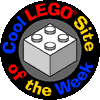
100x100 pixels
3 KB
| | 
75x75 pixels
2 KB
| | 
50x50 pixels
1 KB
|
Further Examples
Examples of higher complexity are outside the scope of this brief User Guide.
However, here is a short list of external examples which you may wish to study:
- Two-column narrative with side labels: Input / Output
- Three-column narrative with thumbnails in sidebar: Input / Output
- Flex-column thumbnail grid with text: Input / Output
- Three-column narrative with bottom labels: Input / Output
|